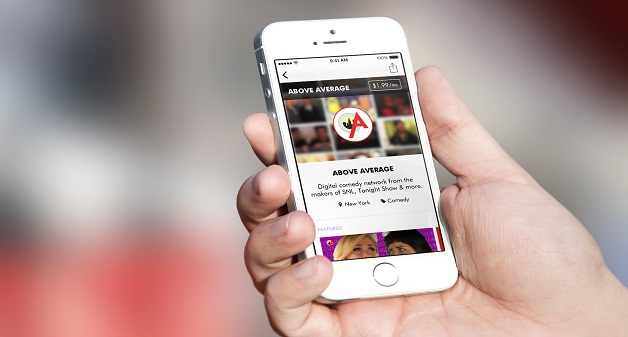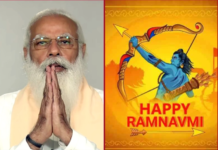Many of the Apple owners might not know what their Earphones could do! Those ear pods serve as an intuitive remote control which hides within the ubiquitous white headset, which is capable of offering their users so much more than what the usual headphones could do. Following are 14 things that you might not have realized till date about your Apple Earphones, from sending unwanted calls straight to voicemail with one click to effortlessly fast forwarding to the best part of the songs you are hearing:
- Play and Pause Songs: Just click the center button and you can effectively play and pause your favorite song that you were hearing. And, not just songs, this feature will even work with videos and podcasts.
- Skip to the next song: You will have to double click on the center button to jump to the next song in your playlist and your work is done just like that.
- Start a Song over If you are enjoying a music or a song and you just want to hear it again as you just can’t get enough of it, just triple click on the center button to repeat the funk over, and over, and over again.
- Fast Forward: There are times when you just want to skip to the best part of a video or song, for this, you will have to double click and hold while the song or video is playing.
- Rewind: Yes, it can do this too! All you need to do is to triple click and hold while the song or video is playing, to experience the good part all over again.

- Take a Picture: You can use either of the volume buttons, which is an effective shutter when the camera is open in your device.
- Microphone: Yeah, it’s the most obvious thing that your earphones could do for you.
- Answer your phone: If you are listening to a song and all of a sudden a call comes, you don’t need to require to get your phone out of your pocket. Just click the center button once, and it would answer the phone.
- Hang up the phone: While you are on the phone, just click on the center button to hang up that call.
- Hold the call and switch to another line: Most of you might not be knowing this but you can click on the center button to receive another call if you are already on a call.
- Hang up the other line: You will have to Click and hold down on the centre button for two seconds for disconnecting the other incoming call.
- Send an incoming call to voicemail: You will have to hold down the center button to send an incoming call directly to voicemail without touching your phone.
- Talk to Siri: If you are not on any call, then you can also talk to Siri with your earphones on! For this, just press and hold the center button.
- Use these tricks with your Mac and iPad: Yes, you can use all these tricks on your Mac and iPad as well.
Isn’t it amazing that you can do all this stuff with just a finger and thumb!!!
Advertisement