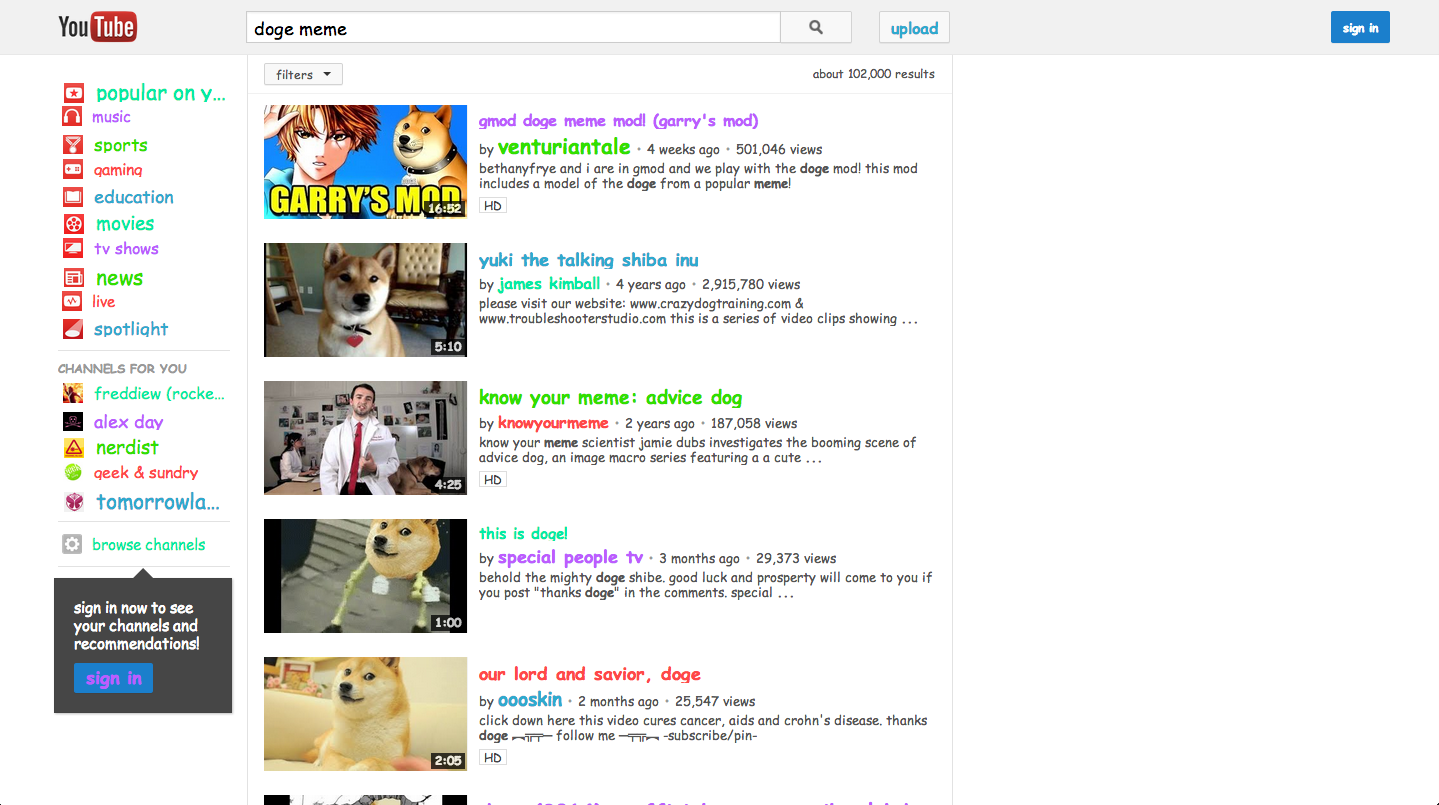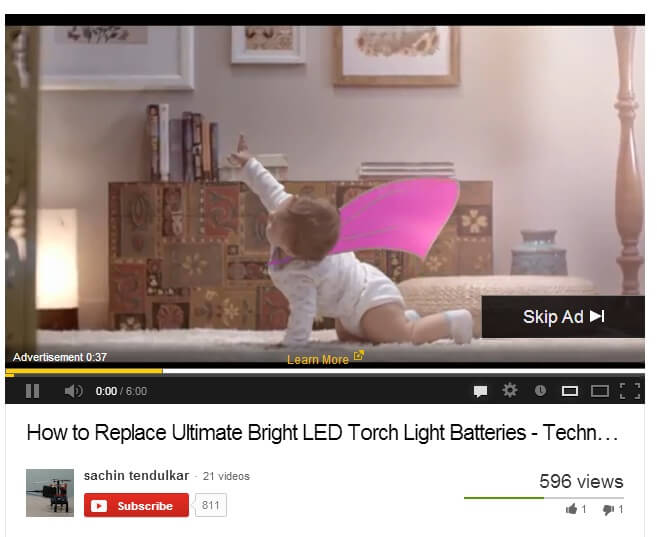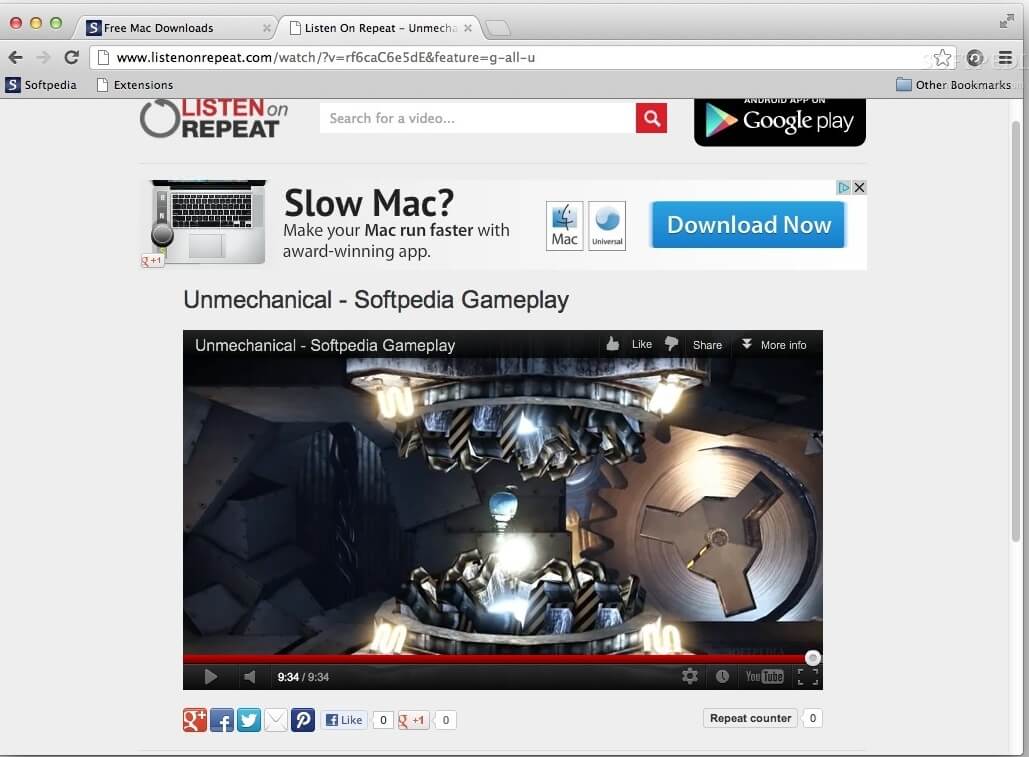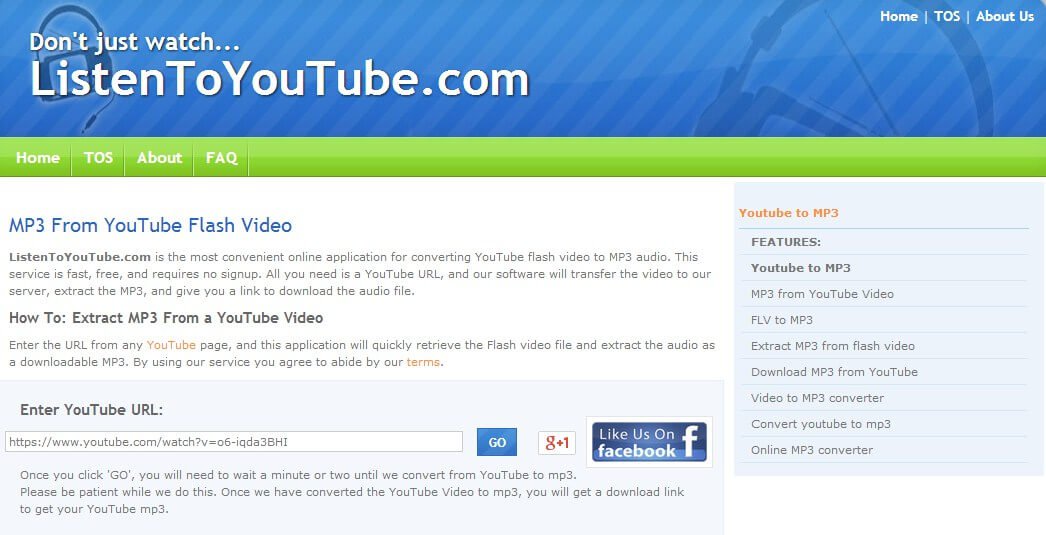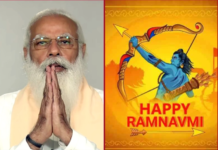You Tube gives the ultimate video watching experience. It is that global video sharing website which tops all video websites in the world and this is happening for a long time now. Like to search anything we go on Google and type, similarly to watch anything we go on YouTube. How many times there are things to understand for which we have to watch videos of them rather as reading about them. YouTube then comes as the rescuer for all those who want to learn by watching things.
So many times it happens that a new song is released, a new trailer is launched and all of it can be easily watched on YouTube. You can’t even imagine how much people earn from YouTube videos through number of views. It’s true that people actually don’t have any proper substitute for watching videos and YouTube is the first thing that comes in mind if anything is to be watched online.
So it would be quite beneficial for every YouTuber to have an idea about these 5 amazing YouTube tricks to enhance your video experience.
- Want colorful YouTube layout? Type doge meme in the search bar and make it happen.
- Some videos have low sound and even keeping your device volume to the max, you want the volume to increase. So to do it, copy the URL link of that video, open VLC player, press Ctrl+N to open a new screen and paste the link there. Now you can use your VLC volume controller to control the sound
- Hate ads? Obviously everyone does. So to remove them, Press Ctrl+Shift+J (for Google chrome) and Ctrl+Shift+K (in Firefox) to open the developer’s console and then paste the link mentioned below in the space. Press enter and close it and you’ll be free from ads.
- Want to play your favorite song on loop? Just type listenonloop in the address bar and press enter. Do this once you start playing your song and it will do as you say.
- Want to download that video’s mp3 version? Go and open listentoyoutube.com and then paste your videos URL there. Mp3 version will be downloaded.