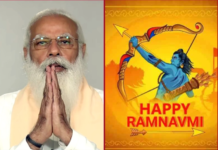Now you will be able to delete sent messages on Whatsapp. Yes, you heard it right! The most anticipated feature of Whatsapp which is also being touted as the God of all features is waiting for its big launch.
Whatsapp is prepping up for the launch of Recall button or revoke button. This lets you erase the message you have sent to anyone. It is formally called as ‘Delete for everyone’ feature.
However, as they say, good things come with its own tantrums, this feature will only be operational after 7 minutes of sending the message. A message can be deleted if its not older than 7 minutes. The delete option will lapse after 7 minutes of the message being sent. Multiple messages can be deleted at once and this sounds really good.
However, if in case, you forgot to delete a message you wanted to delete or the recipient sees the message before, you might just curse your luck and mull over a wage excuse to escape what is to come.
Install the ‘Delete Message option’
As Whatsapp has over 1 billion users, it is really impractical to roll out the feature in one go. Hence, it will be rolled out in parts and installments. However, if you want to check if you are the lucky one to have already got it, you could just go to your Whatsapp settings>Chats>Backup or you could just reinstall the app.
How To Delete the message?
Now this is super easy. All you have to do is follow the same process as you do it for forwarding or copying a message. In other words, you will have to long press the concerned message. After long pressing, a Delete icon will appear on the top of the screen. On tapping the delete option, you will be exposed to three different options namely: Delete for me, Delete for Everyone and cancel. What are these?
Delete for Everyone: This will delete the message for you and the recipient.
Delete for Me: This feature will only delete the message for you. This is already prevalent in the market and is highly used by users to safeguard themselves against private/ confidential messages. Remember that this feature only deletes the message from your device and not from the device of the recipient. The Cancel option will simply close the delete window for you.