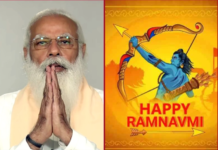Here’s news for all the Apple products users. The second public beta update for Apple iOS 10 is now available and it has certain good features which can enhance the usage of Apple users. Features like interactive notifications and locked screen with 3D touch support, more control to Siri, photo app called Memories, etc. are some of the much hyped gifts of the new update.
The update can be downloaded now for all the users who have signed up for updates. Regular users can avail the update for free and the developers have to pay a certain amount to acquire it.
These iOS updates started from iOS 8 and now the second build for public’s beta has entered the Apple market to download. Every Apple is given an Apple ID and whosoever is logged into that ID on beta.apple.com can get the new update. If one does not have an Apple ID then it has to be created to fetch the update.
Devices which function on iOS public beta are iphone 5, iPhone5s, iPhone 6, iPhone 6s, iPhone 6 plus and all iPads.
Here are the steps to download the new update for registered users of iOS software:
- Go to Settings
- Enter ‘General’
- Tap on Software Update
- Tap on the tab for the above
- Version 2 would come up
- Hit download button
- Lastly, Install
Now, the steps for the new users are as follows:
- Go to website of Apple Beta
- Sign up & agree to terms agreements
- Download the configuration profile
- Instructions for downloading iOS 10 would appear on the screen
- Follow and install