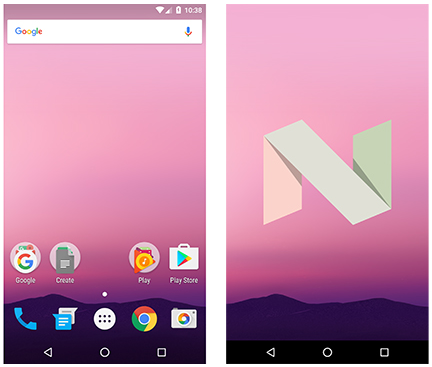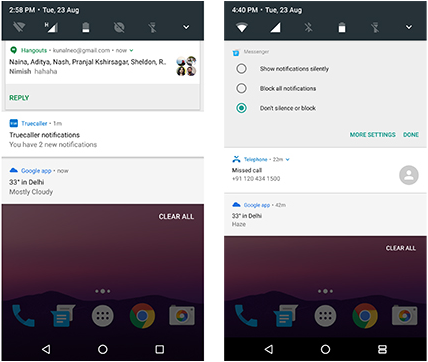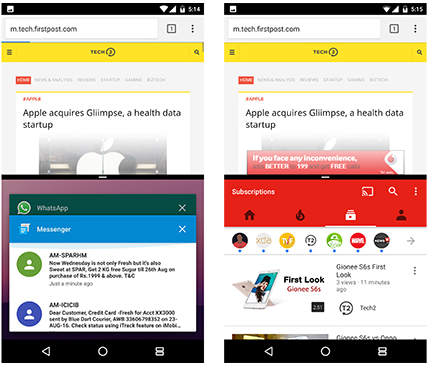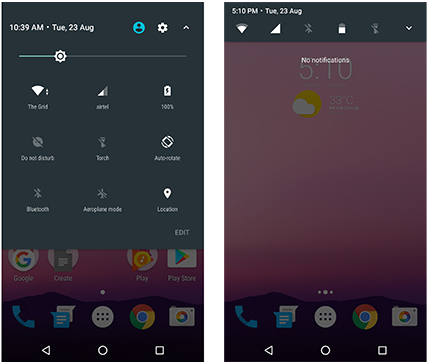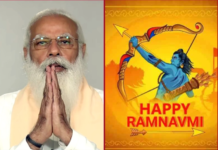Google recently announced the launch of latest Android 7.0 Nougat update for its Nexus devices. It will be available in stages to all the other android devices as presently it is only rolled-out for the recent Nexus devices which include Nexus 6, 5X, 6P, Nexus 9 tablet and the Pixel C. The General Mobile 4G is the only Android One device to receive the update first.
The whole world knows that Android is famous for bringing in new features and improvements to the Android Operating system and Nougat is the recent one in the chain. However, the Nexus devices in India have yet not received the OTA (Over The Air) update notification popping up on the screen of the device but the reports confirm that Nougat would come with 72 new emojis along with a redesigned control panel for quick access to Wi-Fi, Bluetooth, and Flashlight, etc. Also, there would be a new ‘Direct Reply’ feature through which you can directly respond to notifications without opening the app.
Some other features also add to the usability of Android Nougat 7.0. So, all of you who are desperately waiting for the update should know about some of its prominent features:
1. User Interface:
The UI is almost same to the Android 6.0 Marshmallow with some minor improvements and new pink hue wallpaper.
2. Notification Dropdown:
The major improvements are made in the appearance of the notifications panel. They take more space on your screen for being more informative and richer. Also, you can instantly reply from the notification itself without opening the app. Also, by long pressing the apps, you can put them quickly on silent mode.
3. Multitasking on the screen:
This has been long waited for by the Android users. Samsung and other OEMs have been providing multitasking on their devices but with Android 7.0 Nougat, it becomes a standard for all the Android devices.
4. Closing Apps: As the multitasking is at system level now, there is also a clear all button on the screen. Thus, closing all apps is now simpler.
5. Other improvements:
The settings panel in Nougat is more informative and the notification shade comes with a thin row setting toggles instead of taking larger space. A Data Saver feature has also been added to restrict the amount of data usage by different apps while connected to a cellular connection. An update in Doze battery saver mode has also been made.
So, it becomes the new favorite as the Android 7.0 Nougat operates smoother than ever. The animation and text is slicker, apps open quickly and everything is butter smooth. It is quite stable and if you have a Nexus than it is recommended to update to Android 7.0 Nougat.
Image Source: tech2.firstpost.com