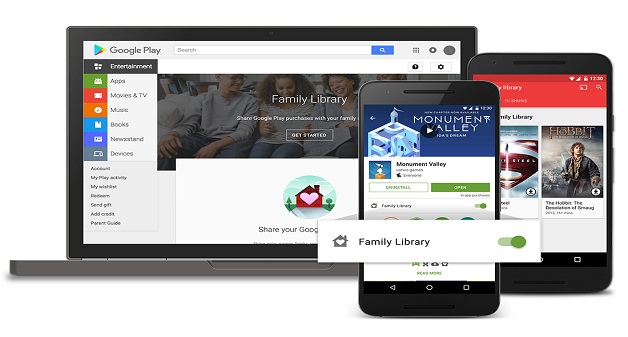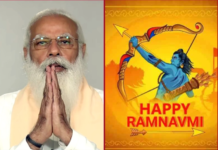Each family desires to share entertainment with each other and have fun together. As enjoying any mode of entertainment with one’s family is more special than with other people in your life. Because we know that smiling and laughing together creates the perfect bond and nurtures a wholesome ambience. Be it watching movies on Friday nights or be it celebrating parties with good music on, anything shared with family members brings all members closer to each other. It very well creates a healthy family image for the world to get inspired. As someone beautifully quoted that, “It’s not how big the house is, it’s how happy the home is.”
Google, which is every family’s favorite search engine, has brought a new Google Play update which can help stay family members happy and entertained together. It is the new Family Library on Google Play, with the use of which all family members can share what they love with the ones they love.
Google Play Family Library can function with families of 6 at max. All members six or less can share what all they individually purchase from Google Play. Any eligible app which can work under Google Play Family Library can be shared among the family members without the need of any extra sign up fee. It won’t matter if the devices are different completely. All android ones are eligible to get Google Play update and use it. Sharing categories will include games, apps, movies, books, music and TV shows.
This new features makes you share stuff like all purchases made by each member across your family’s devices and gives you maximum entertainment. Google Play Family Library gives you the liberty to share items of your choice and keep the items you want to use yourself. So it is not necessary to share everything you purchase. For example, some books are meant to be read by a certain age only so not sharing them is the best option.
As far as the purchase mode is concerned, your family members will always have the option of purchasing stuff with their personal credit cards and gift cards. For the young family members, you’ll have the option to approve each of their purchases before allowing them to use Google Play Library.