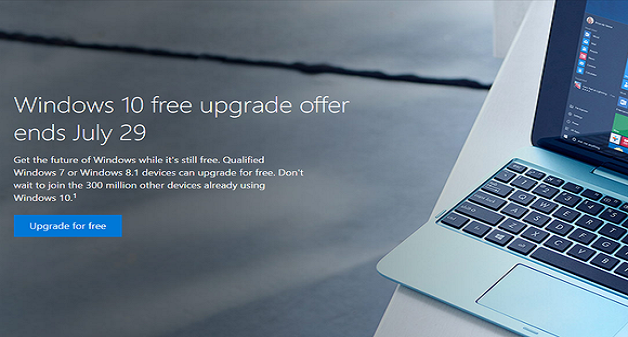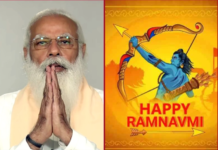The big brand Microsoft has launched Windows 10 and is planning to get Windows 10 running on a billion devices by the end of 2018. A major part of it depends on the users as they are to update Windows older versions to Windows 10.
The users are divided among the two versions of Windows, i.e., Windows 7 and Windows 8.1. There are a number of users who have already upgraded to Windows 10 but there are some, who are still in the Windows 7 phrase as they consider it the more trusted desktop operating system. So, Microsoft is hoping that very few are left with the PCs running on Windows 7 as they will be ending their extended support commitment by the end of January 2020. On 29th July 2016, Windows 10 is celebrating its one year anniversary and that is the time when Microsoft’s unprecedented free upgrade offer will expire. Either you download the free version of Windows 10 right now, or else the offer will expire. You might be facing some confusion which I am willing to clear below.
What if I don’t upgrade to Windows 10?
There is no one out there who is forcing you to upgrade to Windows 10 and it’s ok if you want to stay on the current version. But you will have to understand that eventually, sooner or later, Windows will cease support for Windows 7 and Windows 8.1. So, upgrade to Windows 10 and it might just work for you. Otherwise, there is always an option of moving back to the older times.
Also, new technology has to be adopted as now, most of the new laptops and PCs with preloaded windows 10. Also, the reports say that the OEM sales of new PCs with pre-installed Windows 7 will officially end.
Also Read: A ban on Games and hardware piracy in Windows 10
How to upgrade to Windows 10?
You people might like to act on deadline or were not sure about the upgrading plan, but you should remember that 29th July is the last date of free upgrade offer from Microsoft, and later it would be chargeable. For upgrading, you simply have to over to the “Windows 10 upgrade page” and download the upgrading tool for the qualified Windows 7 or Windows 8.1 devices. Other than these, devices running Windows RT, Vista, XP, or an older Windows OS are not eligible for a free upgrade. You can easily create a bootable USB drive, or ISO to install or reinstall Windows 10 update. Also, you can use the nifty little media creation tool to create your own installation media with either a USB flash drive or a DVD.
So, gear up and get a Windows 10 free update and after some time, I am sure you will start loving Windows 10 features.